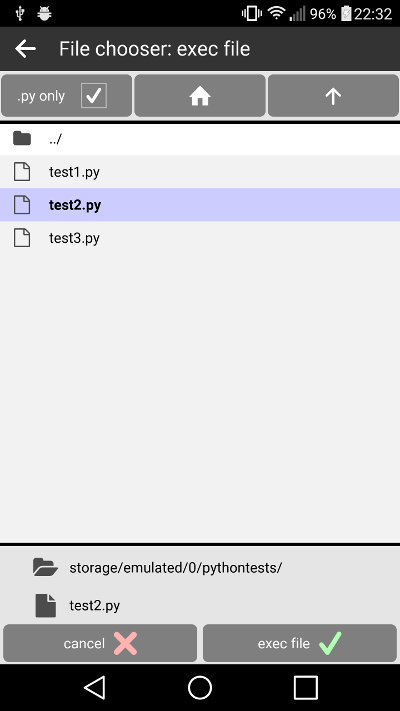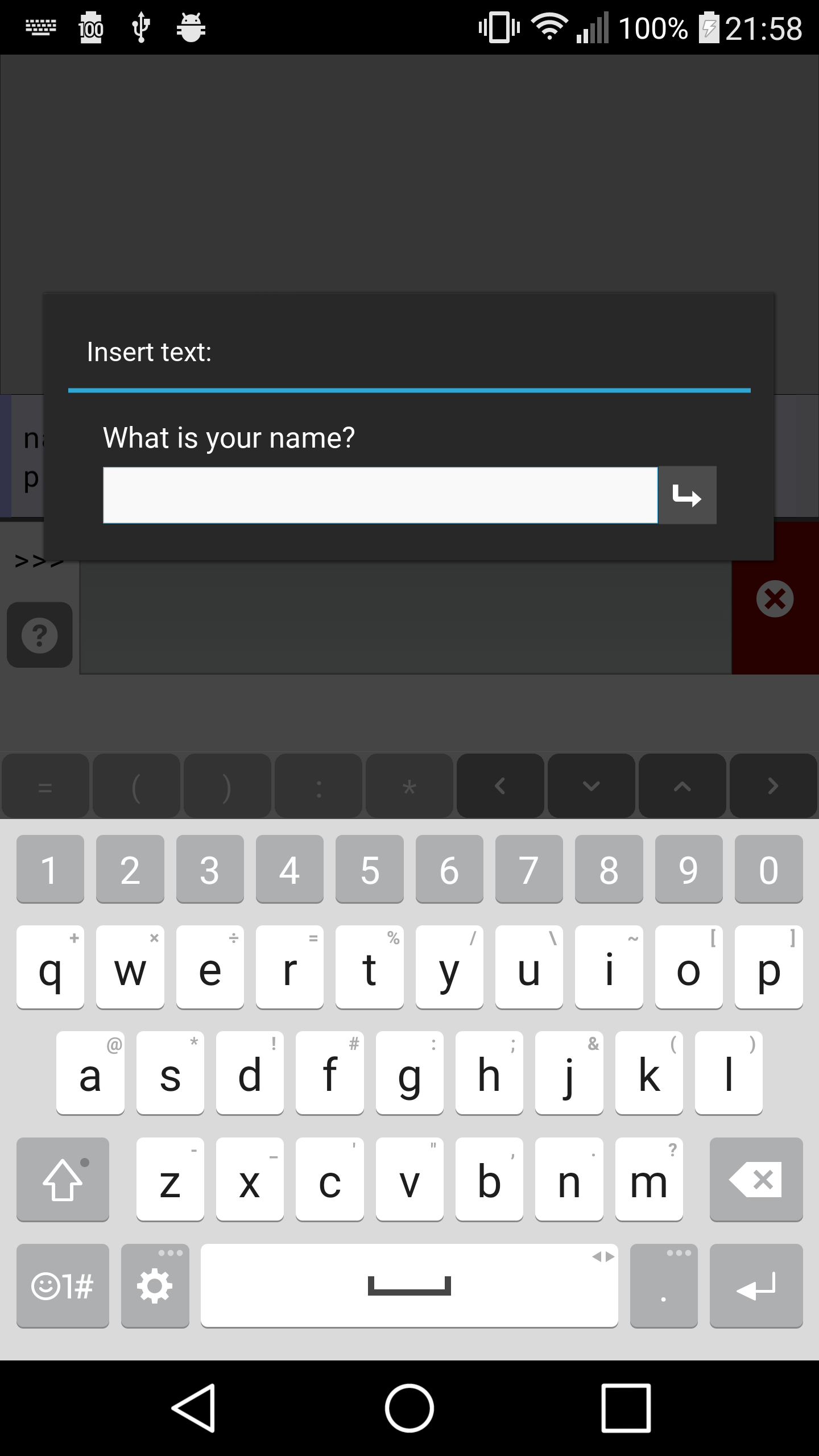I’ve more than once seen people confused by how python-for-android constructs an Android project that can be compiled into an APK. Since p4a uses various cached and templated files, it’s easy to get confused trying to edit things only to find your changes are overwritten when you run p4a again.
Here’s a quick summary of what’s what.
Bootstraps
The core project files are all in the bootstraps directory. A bootstrap is basically an Android project, containing java sources, JNI stuff to be compiled, and project management files like the AndroidManifest.xml and build.gradle.
Note: Some of these files are built from templates, e.g. in the main SDL2 bootstrap you can find build.tmpl.gradle, AndroidManifest.tmpl.xml etc. in the templates subdirectory.
If you edit the code in these bootstrap directories, the changes will always take effect if you rebuild your whole project, but might not affect anything if you repeat a previous build. This is due to caching of previous build components. You can always guarantee that everything is cleared to be rebuilt using p4a clean dists builds (or there are other tricks if you look into it).
Build directories
Most of the individual python-for-android recipes are built in separate build directories. The location of these depends on the OS: on Linux the default is ~/.local/share/python-for-android, especially ~/.local/share/python-for-android/other_builds. When you build a recipe, it is copied here for the build to be run. These folders also cache builds, so if you e.g. build two different projects using python3 then the same build directory is used both times, reducing time spent compiling.
You can edit code in ~/.local/share/python-for-android/other_builds, but it isn’t recommended unless you have a good idea what python-for-android will overwrite or cache on each run. It is, however, sometimes useful during development.
Dists
Dists are p4a’s fully compiled Android projects, including the bundled output of all the different requirements specified by the user. On Linux, their default location is ~/.local/share/python-for-android/dists.
Every time you build an APK using p4a apk ..., this essentially runs gradle from an appropriate dist directory (i.e. the one with the recipes you wanted). At this point, nothing new is built or copied from the build directories, so changes you make to p4a’s recipes or build directories have no effect on the output. However, templated files such as AndroidManifest.tmpl.xml are rebuilt every time. That means that you must edit the templates themselves if you want your changes to make it to the APK.
You can always run p4a clean dists to delete the existing Android projects. Next time you run p4a apk ..., a new dist will be created.
Buildozer
When using buildozer, everything works basically the same except that the build and dist directories can be found in $PROJECT_DIR/.buildozer/android/platform/build instead of ~/.local/share/python-for-android. The python-for-android source code is stored in $PROJECT_DIR/.buildozer/android/platform/python-for-android.